Table of Contents
Introduction
In the ever-evolving landscape of graphic design, Artificial Intelligence (AI) has emerged as a groundbreaking force, redefining the boundaries of creativity and efficiency. This fusion of technology and art is not just a fleeting trend; it’s a transformative wave that is reshaping how graphic designers work, create, and innovate. At Employment by AI, we recognize the pivotal role AI plays in the realm of graphic design, and this article is dedicated to helping you harness its full potential.
AI in graphic design is no longer the domain of tech experts alone. With intuitive tools and platforms becoming more accessible, designers from all skill levels can now leverage AI to enhance their creative processes. From automating mundane tasks to generating inspiring design elements, AI is not just a tool but a creative partner that opens up a world of possibilities. It’s about making the impossible possible, turning complex visions into tangible realities at a pace and precision previously unimaginable.
As we delve into this dynamic synergy of AI and graphic design, it’s essential to understand what AI brings to the table. AI algorithms can analyze design trends, predict consumer preferences, and even suggest design elements, making the design process more efficient and informed. Platforms like Canva have already tapped into AI’s potential, using it for features such as background removal and personalized design recommendations. This is just the tip of the iceberg, as AI continues to evolve and offer even more sophisticated capabilities.
Section 1: Understanding AI in Graphic Design
The integration of Artificial Intelligence (AI) into graphic design marks a significant shift in how designers approach their craft. AI, at its core, involves the use of computer systems to perform tasks that typically require human intelligence. This includes learning from examples (machine learning), recognizing patterns, making decisions, and solving problems. In graphic design, AI translates to an array of tools and technologies that automate, enhance, and reimagine the design process.
AI and Its Relevance in Graphic Design
- Automation of Repetitive Tasks: AI excels in handling repetitive and time-consuming tasks. This includes everything from sorting and organizing design elements to performing basic edits. Such automation frees up designers to focus more on the creative aspects of their work.
- Data-Driven Design Decisions: AI tools can analyze vast amounts of data, including user preferences and current design trends, to inform design decisions. This ability ensures that designs are not only aesthetically pleasing but also strategically aligned with target audience preferences.
- Enhanced Creativity: AI isn’t just about automation; it’s also a tool for enhancing creativity. AI algorithms can suggest color palettes, layouts, and even generate entirely new design elements, offering fresh perspectives that might not be immediately obvious to a human designer.
Latest AI Trends in Graphic Design
- Generative Design: This involves AI algorithms that can generate a variety of design options based on specified parameters. As seen in tools like Adobe Sensei, generative design helps in exploring numerous possibilities quickly, which is invaluable in the conceptual phase of design projects.
- AI-Assisted Image Editing: Tools like Canva’s background remover utilize AI to perform complex image editing tasks with ease and precision. Such features save time and make high-quality graphic design more accessible to non-professionals.
- Personalized Design Experiences: AI’s ability to learn from user interactions leads to more personalized design experiences. For instance, AI can recommend templates and graphics based on a user’s past behavior, making design platforms more intuitive and user-friendly.
- Predictive Design Analytics: AI tools can predict how well a design will perform with a target audience, offering insights that can guide the design process towards more successful outcomes.
As we continue to witness the convergence of AI and graphic design, understanding these aspects becomes crucial for any designer aiming to stay relevant in this rapidly evolving field. The next sections will delve deeper into specific AI tools, their applications, and how they can significantly enhance your design capabilities.
Section 2: Essential AI Tools for Graphic Designers
In the landscape of AI-driven graphic design, a variety of tools have emerged, each offering unique capabilities to revolutionize the design process. Here, we explore some of these essential AI tools that are indispensable for modern graphic designers.
1. AI Design Software
- Adobe Sensei: Adobe’s AI and machine learning platform, Adobe Sensei, powers a range of features across the Adobe Creative Cloud. From automatic image tagging in Adobe Stock to advanced editing features in Photoshop and Illustrator, Adobe Sensei streamlines and enhances the creative workflow.
- Canva’s Magic Resize and Background Remover: Canva leverages AI to offer features like Magic Resize, which automatically adjusts designs to various formats, and a Background Remover tool, simplifying complex editing tasks.
2. AI-Powered Graphic Design Tools
- DeepArt: Utilizing AI to transform photos into artworks in the style of famous painters. This tool represents the intersection of AI and artistic creativity.
- Simplified: An AI-powered design tool that assists in creating a range of graphic designs, including social media graphics and marketing materials. It’s known for its ease of use and ability to generate designs quickly.
3. Generative Design Platforms
- Runway ML: This tool allows designers to use machine learning models in creative ways, offering capabilities like style transfer, image synthesis, and more.
- Khroma: Khroma uses AI to learn from your color preferences, generating limitless color palettes that can inspire and guide your design choices.
4. AI for Custom Illustrations and Graphics
- Visme and Design Shifu: These platforms offer AI capabilities for creating custom illustrations and infographics. They help designers produce high-quality visual content efficiently.
5. AI in Web Design
- Wix ADI (Artificial Design Intelligence): This tool helps create customized websites by learning from the user’s needs and preferences. It’s a testament to how AI is simplifying web design.
6. Predictive Analytics and Personalization Tools
- Tools like Google Analytics and Adobe Analytics with AI capabilities help in understanding user behavior on websites, enabling designers to create more user-centric and effective designs.
7. AI for Typography
- Fontjoy and Typeset.ai: These tools use AI to help with font pairing and layout designs, ensuring typographic elements complement the overall design aesthetic.
By integrating these AI tools into your design process, you can significantly enhance efficiency, creativity, and personalization in your projects. The key is to understand each tool’s unique strengths and how they can best serve your specific design needs.
Section 3: Real-World Applications and Success Stories
The practical applications of AI in graphic design are as varied as they are impressive. This section showcases real-world examples and success stories that highlight how AI is transforming the field of graphic design.
Case Study 1: Canva’s AI-Driven Design Platform
- Background: Canva, a popular online design tool, has successfully integrated AI into its platform to offer features like the Background Remover and personalized design recommendations. This has not only simplified complex tasks but also enhanced the user experience by making design more accessible.
- Impact: Canva’s AI features have revolutionized the way non-designers approach graphic design, democratizing design skills and enabling users to create professional-looking graphics with minimal effort.
Case Study 2: Adobe Sensei in Creative Cloud
- Background: Adobe has integrated its AI platform, Adobe Sensei, across various Creative Cloud applications. This integration has led to smarter, more intuitive tools, such as content-aware fill in Photoshop and auto-tagging in Adobe Stock.
- Impact: For professional designers, Adobe Sensei has streamlined workflows, saving time and allowing for more focus on creative aspects of design projects. It has also enabled the creation of designs that would have been difficult or impossible to achieve manually.
Case Study 3: AI in Website Design – Wix ADI
- Background: Wix ADI (Artificial Design Intelligence) offers a unique approach to website design. By leveraging AI, it creates personalized websites based on user inputs, making web design more accessible to individuals without technical backgrounds.
- Impact: Wix ADI has empowered countless business owners and creatives to establish an online presence quickly and efficiently, without the need for deep web design knowledge.
Case Study 4: Generative Design Success
- Background: Generative design, where AI algorithms generate design options based on set parameters, has seen increasing use in various sectors, from product design to digital media.
- Impact: This approach has led to innovative designs that optimize for specific criteria like aesthetics, functionality, or material usage, showcasing AI’s ability to extend human creativity and problem-solving.
Case Study 5: Predictive Analytics in Design
- Background: The use of predictive analytics tools like Google Analytics in design has enabled a data-driven approach to understanding user behavior and preferences.
- Impact: Designers and marketers can now create more targeted and effective designs, enhancing user engagement and conversion rates.
These real-world examples illustrate the profound impact AI is having on graphic design. By embracing AI, designers are not only optimizing their workflows but also pushing the boundaries of creativity and innovation.
Section 4: Integrating AI into Your Design Workflow
Incorporating AI into your graphic design workflow can seem daunting at first, but with the right approach, it can be a smooth and transformative process. This section provides a step-by-step guide to effectively integrate AI tools into your design practices.
Step 1: Identifying the Right AI Tools
- Assessment of Needs: Begin by assessing your specific needs and challenges in your current design process. Are you spending too much time on image editing? Do you need assistance with color schemes or layout designs? Identifying these areas will guide you in choosing the right AI tools.
- Research and Selection: Explore and research AI tools that address your identified needs. Refer to Section 2 of this article for a list of tools and their capabilities.
Step 2: Learning and Experimentation
- Educational Resources: Utilize online tutorials, webinars, and courses to learn how to use your selected AI tools. Many tool providers offer comprehensive learning resources to help users get started.
- Experimentation: Start with small projects or specific aspects of your design work to experiment with AI tools. This will help you gain confidence and understand the capabilities and limitations of the tools.
Step 3: Integration into Existing Workflows
- Gradual Integration: Integrate AI tools gradually into your existing workflow. Start by using AI for specific tasks like color palette generation or background removal before moving on to more complex applications.
- Workflow Optimization: Use AI to optimize your workflow. For example, if you frequently work with image editing, AI tools can automate aspects of this process, saving you time and effort.
Step 4: Continuous Learning and Adaptation
- Stay Updated: The field of AI is constantly evolving. Stay informed about new tools, updates, and best practices in AI for graphic design.
- Adaptation and Feedback: Be open to adapting your workflow based on feedback and the results you observe from using AI tools. Continuous adaptation is key to effectively leveraging AI in your work.
Step 5: Collaborating and Sharing Knowledge
- Collaboration: If you work in a team, collaborate and share knowledge about AI tools and techniques. This fosters a culture of learning and innovation.
- Community Engagement: Engage with online communities and forums focused on AI in graphic design. This can provide valuable insights, support, and networking opportunities.
By following these steps, you can seamlessly integrate AI into your graphic design workflow, enhancing both efficiency and creativity. Remember, the key to successfully using AI in graphic design lies in the willingness to learn, experiment, and adapt.
Section 5: Enhancing Creativity and Efficiency with AI
AI is not just a tool for automation; it’s also a catalyst for creative exploration and efficiency in graphic design. This section explores how AI can elevate the creative process and streamline workflow for designers.
Boosting Creativity with AI
- Idea Generation: AI can serve as a source of inspiration, generating ideas and concepts that you might not have considered. For example, generative design software can produce numerous design variations, providing a broader range of creative options.
- Experimentation with Styles: AI tools like DeepArt allow designers to experiment with different artistic styles and techniques, pushing the boundaries of traditional design and enabling unique artistic expressions.
- Enhancing Visual Elements: AI can assist in refining visual elements of a design, such as color schemes, typography, and layout. Tools like Khroma and Fontjoy use AI to suggest color palettes and font pairings, helping to create visually cohesive designs.
Streamlining Workflow with AI
- Automating Routine Tasks: AI can handle time-consuming tasks like sorting files, resizing images, and basic editing, allowing designers to focus more on the creative aspects of their projects.
- Improved Decision-Making: With predictive analytics, designers can make informed decisions about their designs. AI-driven tools can analyze user engagement and provide insights on design elements that are more likely to resonate with the audience.
- Personalization at Scale: AI enables the creation of personalized designs at a large scale. This is particularly useful in marketing and web design, where designs need to be tailored to diverse audience segments.
Case Examples of Creativity and Efficiency Enhancement
- Canva’s AI Features: Canva uses AI to offer personalized design suggestions and automate tasks like image cropping and background removal, significantly speeding up the design process.
- Adobe Sensei in Creative Cloud: Adobe’s AI platform enhances creativity by suggesting edits and automations in tools like Photoshop, Illustrator, and InDesign, streamlining the creative workflow for professionals.
AI’s role in graphic design extends beyond efficiency; it’s a powerful tool for fostering creativity and innovation. By leveraging AI, designers can explore new creative horizons, make more informed decisions, and streamline their workflows, leading to more compelling and effective designs.
Section 6: Overcoming Challenges and Misconceptions
As graphic designers embrace AI, they also encounter a range of challenges and misconceptions. Addressing these effectively is key to fully leveraging the potential of AI in design.
Common Challenges in Integrating AI
- Learning Curve: The initial phase of learning and adapting to AI tools can be daunting. It’s important to start with user-friendly tools and gradually progress to more advanced applications.
- Balancing Creativity and Automation: Designers may struggle with finding the right balance between creative input and AI automation. The key is to view AI as a collaborative tool that enhances, rather than replaces, human creativity.
- Keeping Up with Rapid Technological Changes: The fast-paced evolution of AI can be overwhelming. Staying informed through continuous learning and community engagement can help designers keep up with the latest developments.
Addressing Misconceptions about AI in Design
- AI Will Replace Designers: A common fear is that AI will make human designers obsolete. However, AI is better seen as a tool that augments human skills rather than replacing them. The creative intuition and emotional intelligence of human designers are irreplaceable elements in design.
- AI Limits Creativity: Some believe that AI restricts creative freedom. In contrast, AI can offer new perspectives and inspire designers to explore directions they might not have considered on their own.
- AI Is Only for Complex Projects: AI is often mistakenly seen as only suitable for large or complex projects. In reality, AI can be beneficial even in small-scale or simpler design tasks, like creating social media graphics or basic web layouts.
Strategies to Overcome These Challenges
- Educational Resources and Training: Take advantage of online courses, webinars, and tutorials to become proficient in AI tools.
- Start Small and Experiment: Begin with simple projects to understand the capabilities and limitations of AI in design.
- Join Design Communities: Participate in online forums and communities focused on AI in design. These platforms are valuable resources for support, advice, and inspiration.
- Balance AI with Human Creativity: Use AI for tasks like data analysis and routine edits, but rely on human judgment for creative decisions and conceptual work.
By understanding and addressing these challenges and misconceptions, designers can more effectively integrate AI into their workflow, harnessing its power to enhance both the efficiency and creativity of their design work.
Section 7: Future of AI in Graphic Design
As we look toward the future, it’s clear that AI will continue to play a transformative role in graphic design. This concluding section explores the potential future developments and how designers can prepare for the evolving landscape of AI in design.
Predictions for the Future
- Advanced Personalization: AI’s ability to analyze user data will lead to even more personalized design experiences. Expect designs that not only appeal aesthetically but also resonate on a personal level with the audience.
- Increased Integration of AI in Design Tools: AI functionalities will become standard features in most design software, making advanced design accessible to a wider range of users.
- Collaborative AI-Designer Interfaces: We will see the development of more intuitive AI tools that better understand and anticipate designer needs, fostering a more seamless collaboration between AI and human designers.
- Expansion in Generative Design: AI will offer more sophisticated generative design options, pushing the boundaries of creativity and innovation in various design fields.
- Ethical and Responsible Use of AI: As AI becomes more prevalent, there will be a growing focus on ethical considerations, like respecting intellectual property and ensuring inclusive, bias-free design outputs.
Preparing for the Future
- Continuous Learning and Adaptation: Stay informed about new AI technologies and trends in graphic design. Embrace lifelong learning as a fundamental part of your career.
- Experimentation and Innovation: Don’t be afraid to experiment with new AI tools and techniques. Innovation will be key to staying relevant in the AI-augmented future of design.
- Ethical Considerations: Be mindful of the ethical implications of using AI in your designs. Ensure that your work respects intellectual property rights and is inclusive and unbiased.
- Networking and Collaboration: Engage with the broader design community to share insights, learn from others, and collaborate on AI-related projects.
The future of AI in graphic design is not just about technological advancements; it’s about how designers adapt to these changes, integrating AI into their workflow while maintaining the human touch that is at the heart of all great designs.
Conclusion
As we conclude our journey through “Mastering the Tools: How Graphic Designers Can Excel in AI,” it’s evident that the integration of AI into graphic design is not just a passing trend, but a significant shift in the design landscape. AI in graphic design heralds a new era of creativity, efficiency, and innovation, offering tools and possibilities that were once unimaginable.
AI’s role in streamlining tedious tasks and opening doors to new creative possibilities can’t be overstated. From automating routine design tasks to generating innovative design concepts, AI is redefining what it means to be a graphic designer in the modern world. The key takeaway is the balance between leveraging AI for its strengths while retaining the irreplaceable creative intuition that designers bring to the table.
The future of graphic design with AI is bright and full of potential. As designers, staying informed, continuously learning, and being open to experimentation will be crucial in adapting to this evolving landscape. Embracing AI in design means stepping into a future where the boundaries between technology and creativity are increasingly blurred, leading to more dynamic, personalized, and impactful designs.
Remember, AI is a tool to augment and enhance our creative capabilities, not replace them. By harnessing the power of AI, designers can not only improve their workflow but also push the boundaries of their creativity, making designs that are not only visually stunning but also highly effective and personalized.
In this exciting era, the fusion of AI and graphic design promises to open up new horizons and possibilities, making it an exhilarating time to be a designer. Let’s embrace this change with open arms and a spirit of innovation, ready to explore the uncharted territories of AI-enhanced graphic design.
Frequently Asked Questions
- What is AI in Graphic Design?
- AI in graphic design refers to the use of artificial intelligence technologies to automate, enhance, and innovate various aspects of the design process, including idea generation, image editing, and personalization of designs.
- How is AI Changing Graphic Design?
- Can AI Replace Human Designers?
- No, AI is not meant to replace human designers. Instead, it serves as a tool that augments human creativity and efficiency. The unique creative intuition and emotional intelligence of human designers remain irreplaceable.
- What Are Some Popular AI Tools in Graphic Design?
- Do I Need Specialized Skills to Use AI in Design?
- While some AI tools may require a learning curve, many are designed to be user-friendly and accessible to designers with varying levels of technical expertise. Basic understanding and willingness to learn are often sufficient to start.
- How Can AI Help in Creative Design?
- AI can assist in creative design by suggesting design elements, generating new ideas, and offering different perspectives. It can also streamline the creative process by handling repetitive tasks, allowing designers to focus more on creative aspects.
- Is AI in Graphic Design Ethical?
- The use of AI in graphic design raises ethical considerations such as respecting intellectual property and ensuring unbiased, inclusive design outputs. It’s important for designers to use AI responsibly and consider these ethical aspects.
- How Do I Integrate AI into My Current Design Workflow?
- Integrating AI into your design workflow involves identifying the right tools for your needs, learning how to use them, and gradually incorporating them into your projects. Continuous learning and adaptation are key to effective integration.
- What is the Future of AI in Graphic Design?
- The future of AI in graphic design is expected to see more advanced personalization, increased integration of AI in design tools, development of more intuitive AI-designer interfaces, and a focus on ethical AI use.
- Can AI Improve Design Efficiency?
- Yes, AI can significantly improve design efficiency by automating time-consuming tasks, enabling faster decision-making, and providing insights for more effective designs.
Reference
- “Exploring AI Tools for the Holidays: Canva” – Geniebook.com. This article discusses the use of AI tools in Canva for graphic design. Read more
- “8 Best AI Presentation Maker Tools & Software in 2024” – Design Shack. An article detailing various AI tools for creating presentations and their impact on the design process. Read more
- “10 Best AI Infographic Generators from Text: Free & Affordable Tools” – Design Shifu. This source offers insights into AI tools for creating infographics. Read more
- “Design Dreams Come True: Getting Started with Generative AI” – Vizologi.com. An article that discusses the role of generative AI in creative design and its various applications. Read more
- “How Does Canva Use AI” – 123 OpenAI. A detailed look at how Canva integrates AI into its design platform. Read more
- “Best AI Design Tools | Get a Free Demo” – Technologycounter.com. This source provides an overview of various AI design tools and their benefits. Read more
- “2024: Embrace the Future of AI in Creative Design” – Ailemonacademy.substack.com. An insightful article on the future prospects of AI in creative design. Read more
These references provide a wealth of information and insights into the use of AI in graphic design, offering readers a deeper understanding of the topic.
For the latest insights and updates on how AI is revolutionizing graphic design, don’t forget to follow Employment by AI. Stay ahead in the world of design with cutting-edge information and resources at your fingertips!